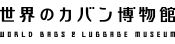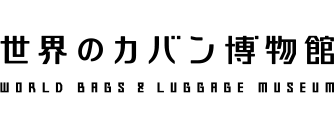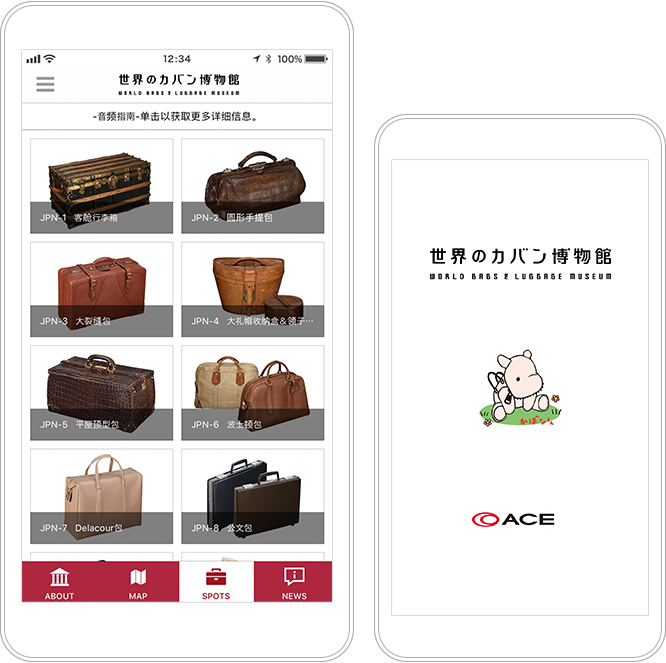World Bags and Luggage Museum Audio Guide App
This is an app for audio guide describing the contents of the exhibition of the World Bags and Luggage Museum.
From histories of bags in various regions, please feel and understand an overview of the transition of culture and people’s lives.
Please download the application to your smartphone and use it.
How to use
Select language
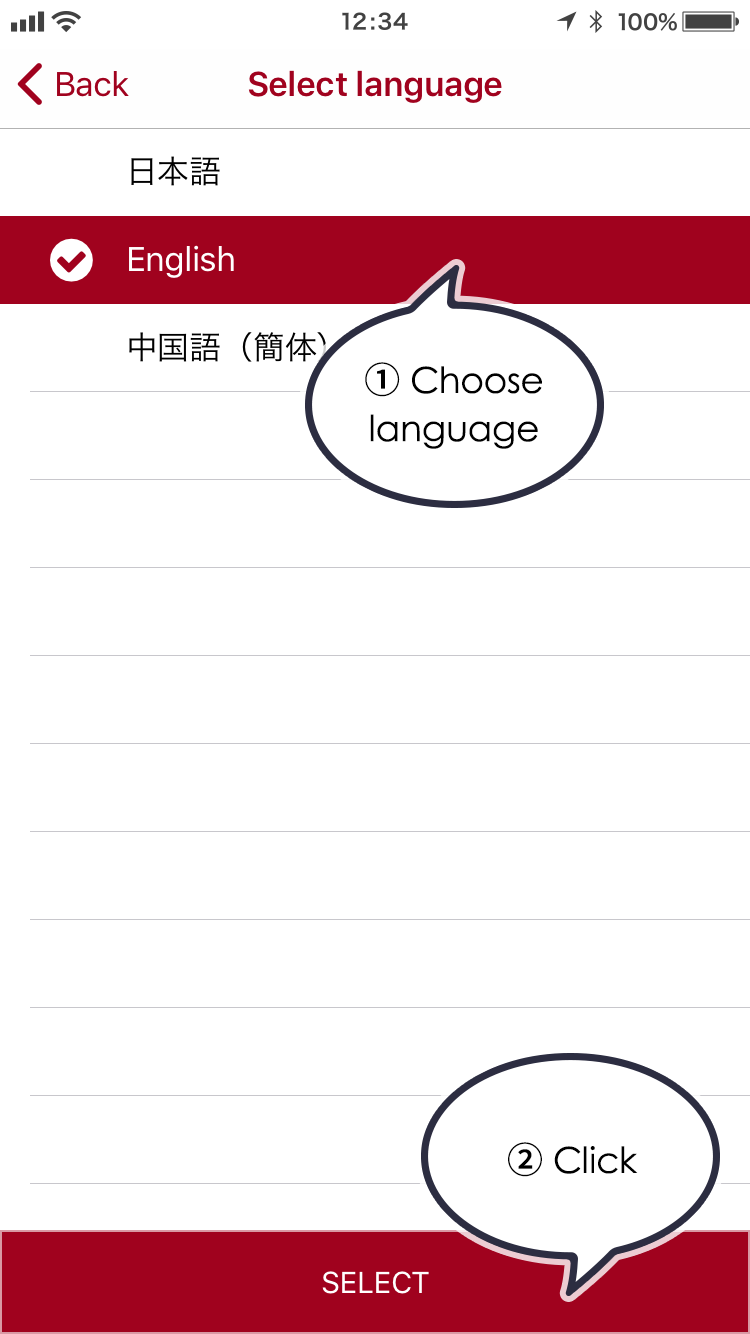
After you start the application, a screen for choosing the language for the audio guide will be displayed. Please choose a language and click the [Select] button.
Profile setting
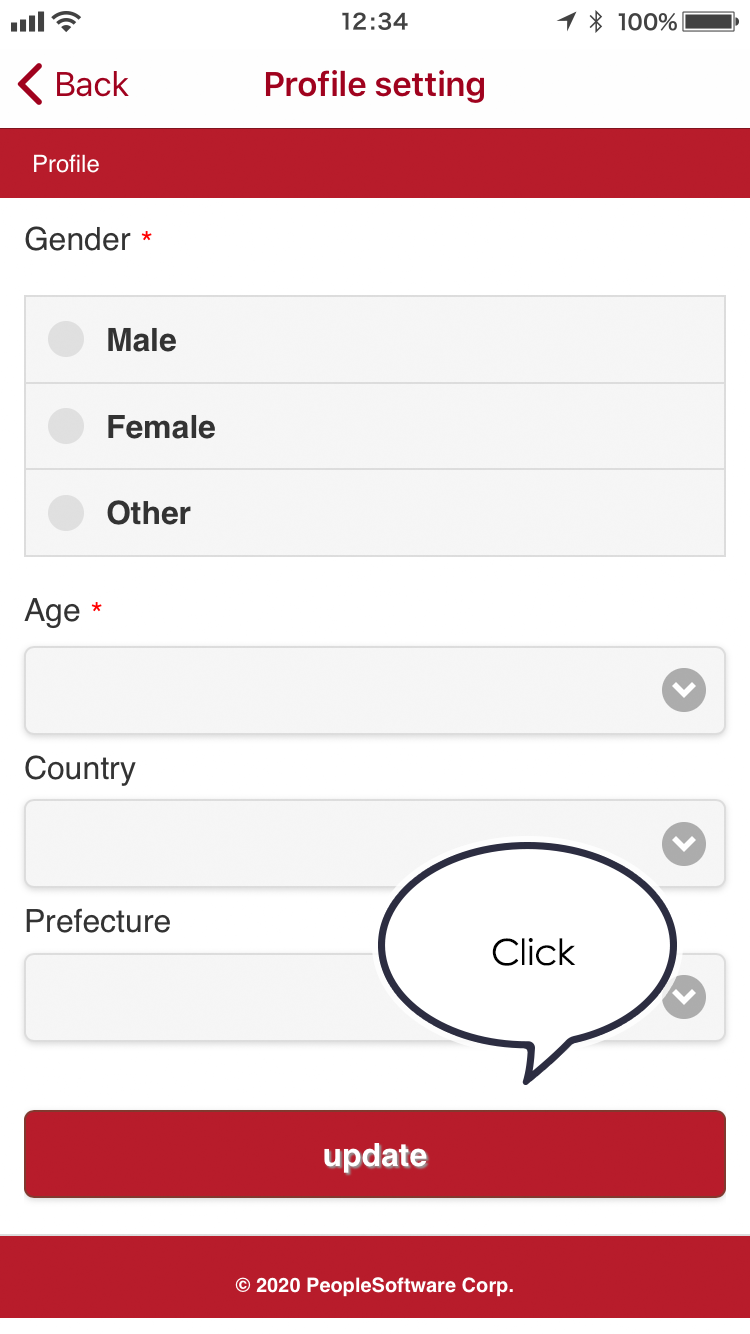
Terms of use, In the following, a screen where you will have to input a simple profile will be displayed. Please input your gender, age, and nationality. The data you input can also be changed later. If you want to make changes later, please click on the display [Profile seeting] in the upper-left Menu and make the changes there.
Download audio data
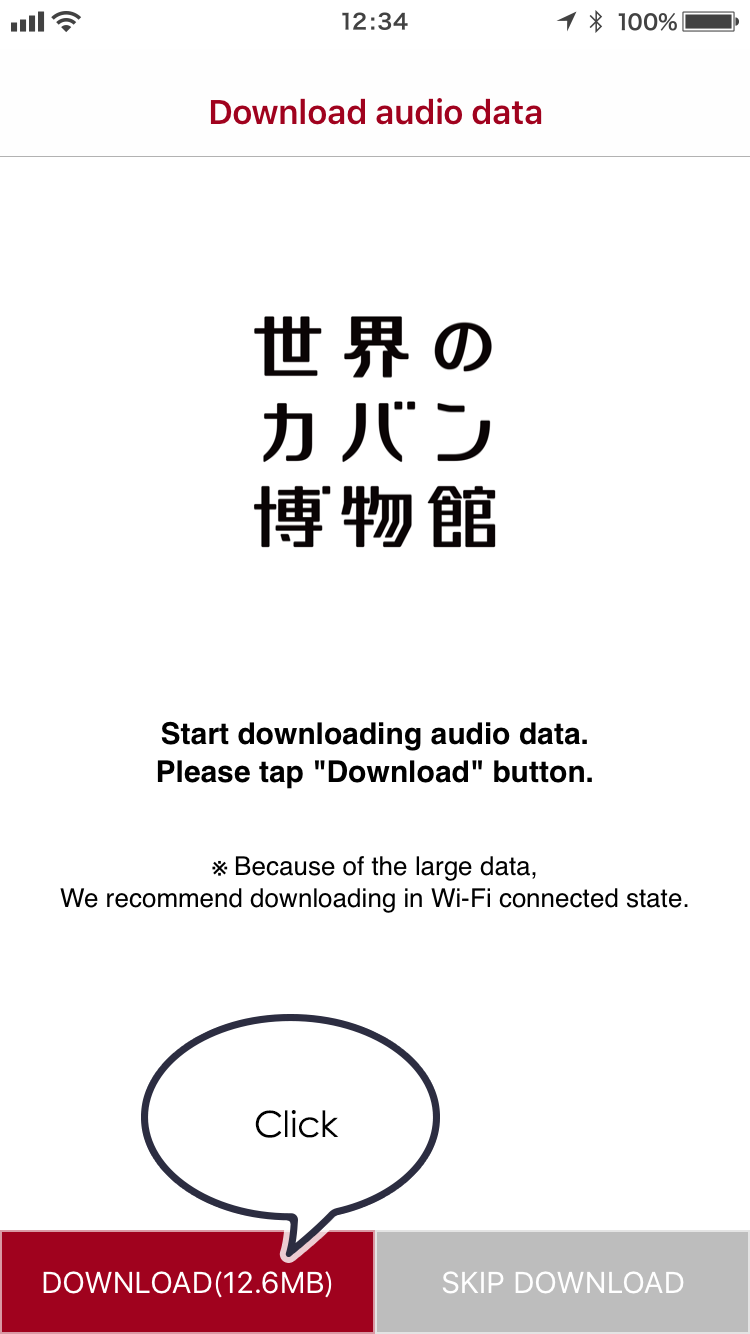
After you have input your profile data, please download the audio guide data. When you click the [Download] button at the lower part of the screen, the download will start. Depending on the connection, the download of the audio guide will take some time, so please wait for a while. You only have to download the audio data once. In case that the content of the tour spot changed, you will be informed via the application. Please download the updated audio guide in this case.
Check in at the reception
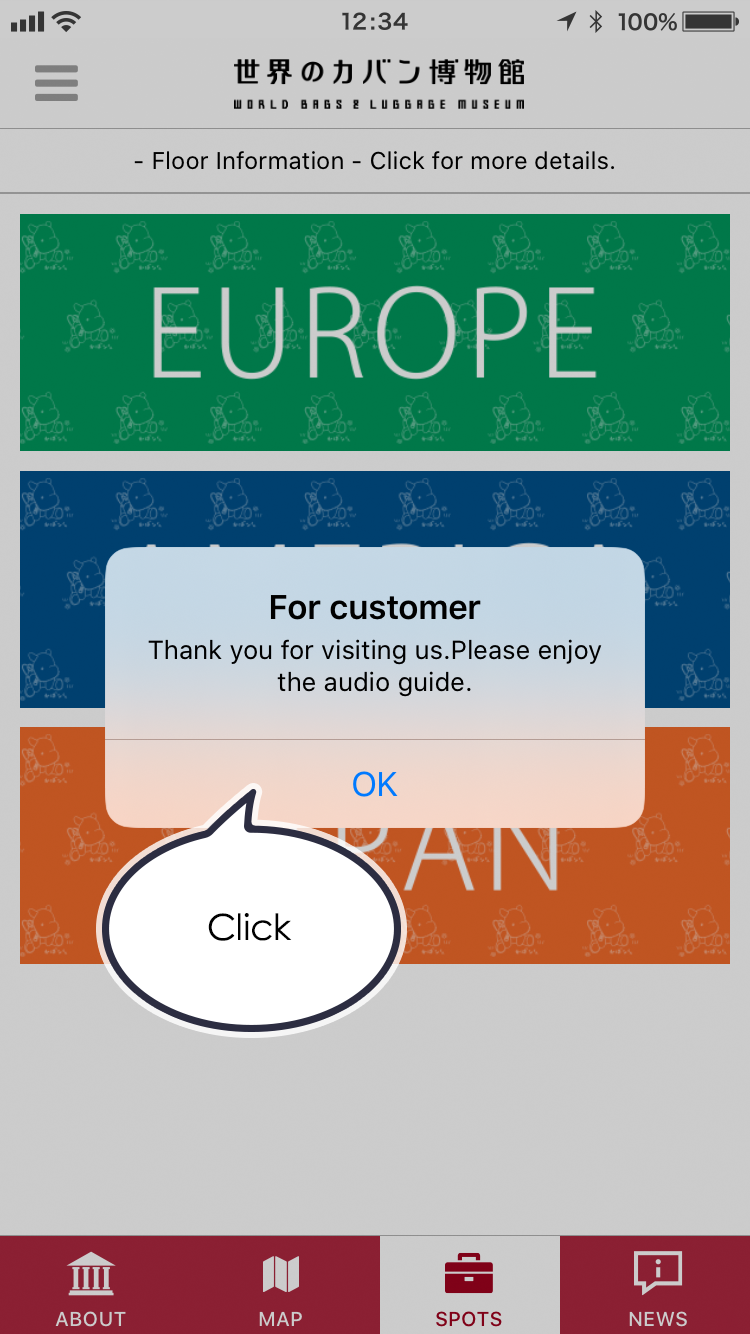
Start the application while at the reception. If you hold your phone in front of the Check-In Box, you will be able to use the audio guide. In case that you check-in at the reception, please always leave your Bluetooth on.
About GPS
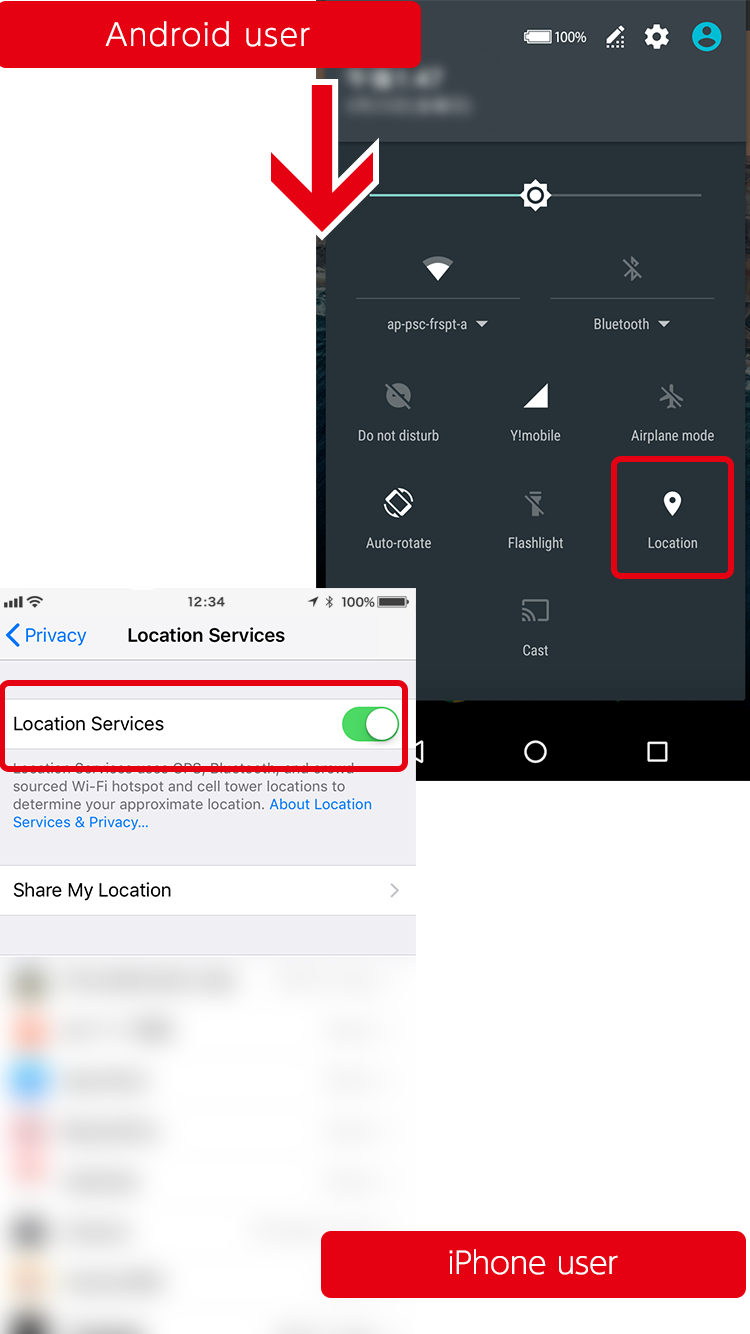
Please permit the utilization of your location information.
About Bluetooth
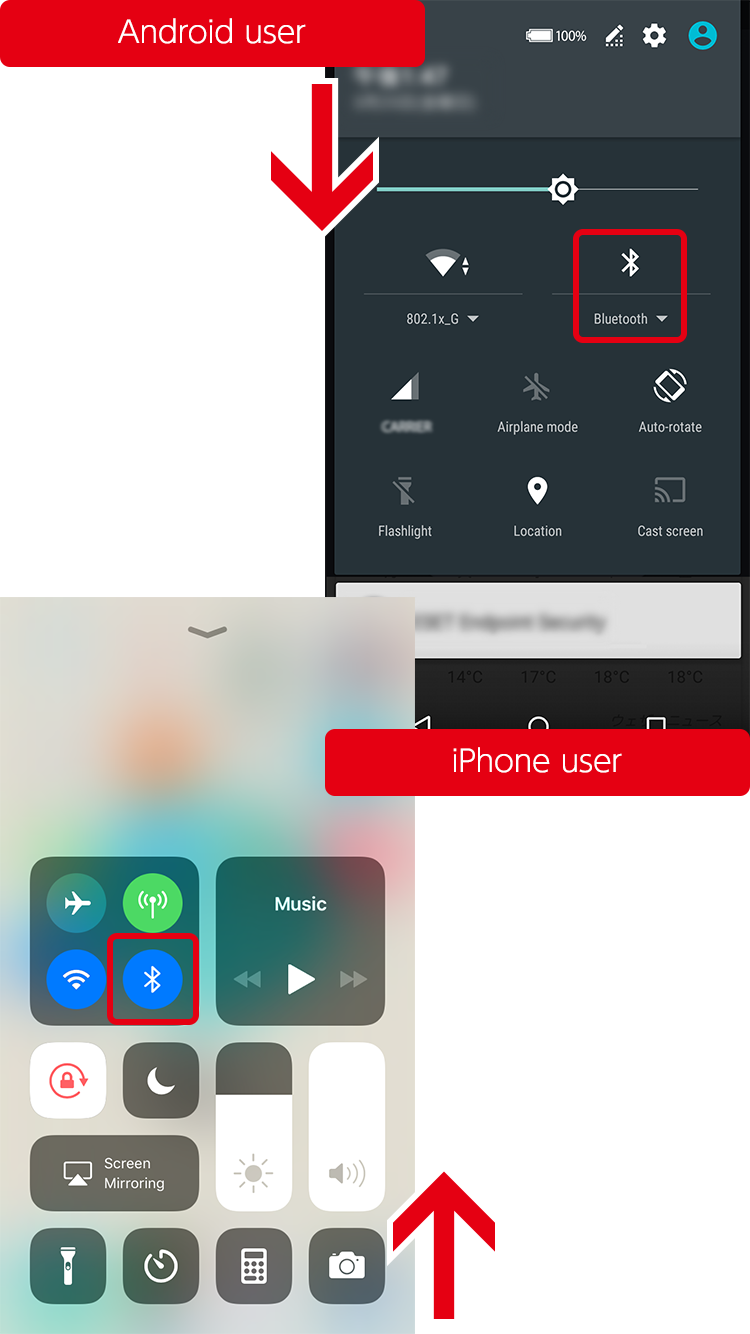
In the case that the Reception Check-In screen is not displayed, please confirm that the Bluetooth function of the application is turned on.
List of the tour spots

This is the list of the tour spots. Please click at the spot you want to listen to.
Tour spot details and audio guide
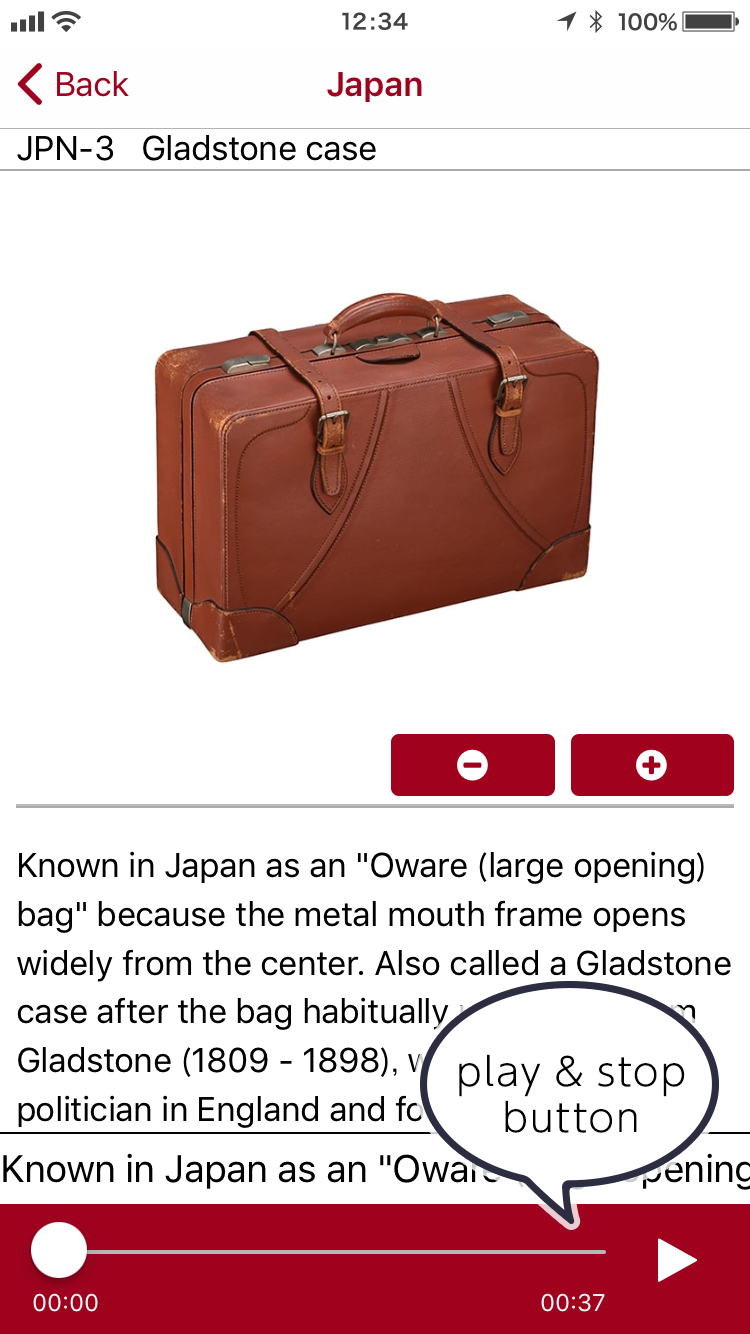
On the lower right of your display, there is a play button which says [play] and [stop]. Above the white bar, the text of the audio guide is displayed.
Floor map
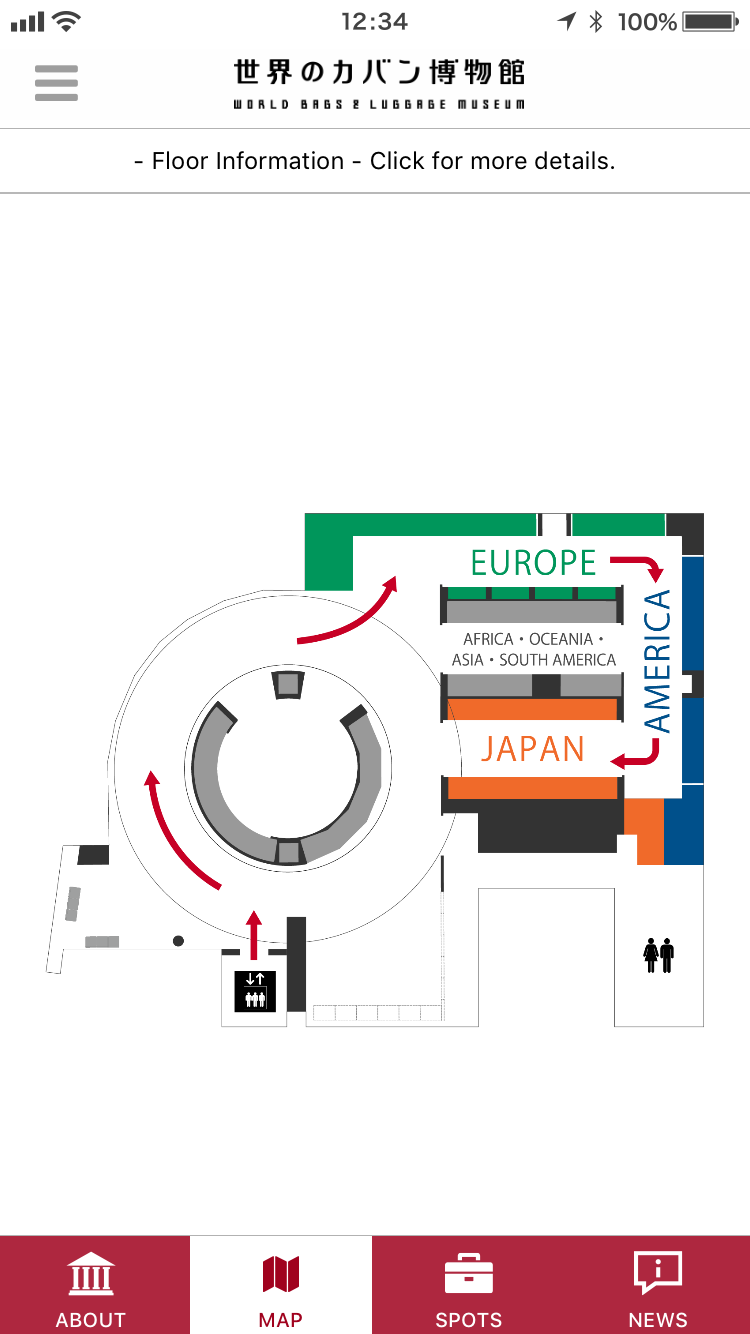
Click "MAP" at the bottom of the screen to display the map.